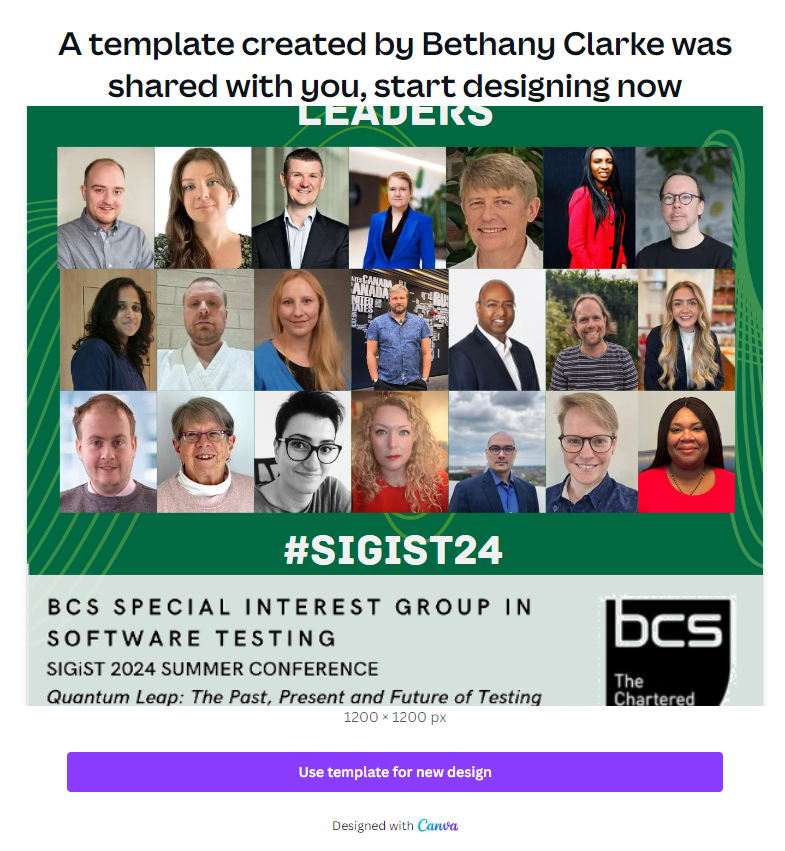Beth Clarke MBCS’s top tips for creating social media content and promoting community events
Meet Beth Clarke!
Beth Clarke MBCS has been a part of BCS since 2019, when she enrolled in a BCS Accredited Apprenticeship in Software Development. Beth graduated from the University of Bath with an Astrophysics degree, but decided to retrain after graduation to get into the world of tech. 5 years later, she is now a professional member of BCS, has written for ITNow magazine, has her own tech blog, and is the Deputy Marketing and Communications Secretary for the BCS Special Interest Group in Software testing (SIGiST). In her role on the SIGiST committee, Beth is responsible for overseeing SIGiST’s various social media platforms and using them to promote the community and their events.
Use Tools and Templates
When you are running a campaign to promote a specific event, like I do for SIGiST’s Annual Summer Conference, it can feel overwhelming thinking about how often you’ll need to be posting and how many different graphics you need to make. This is where making use of online tools can be really helpful. All the tools I use are free. They do have paid subscriptions to access more features, but you don’t have to use those features to produce great content. The five main tools I use are:
-
Canva is a graphic design tool that allows you to make content for a range of social media sites. You can select different sizes to optimise your content for each platform, use pre-made templates for inspiration, and access thousands of graphics and images.
-
Buffer is a social media scheduling tool that you can use for Twitter, LinkedIn and Facebook. On the free plan, you can schedule up to 10 posts at once. Buffer then posts your content automatically at the scheduled times, meaning you aren’t always having to remember to post.
-
Later is a social media scheduling tool for Instagram. On the Free plan you can only post static images, but you can use it to schedule these posts in advance. For Reels and Stories, you need to upgrade to the paid plan.
-
ChatGPT is a fantastic tool when you’re experiencing creative block. I use ChatGPT to help draft the text that goes alongside the graphics I post on our social media channels. ChatGPT can also help you identify hashtags that will increase views on your posts and provide advice about the best times to post online.
-
In-Built Analytics are available in platforms like LinkedIn, Twitter and Instagram and give you a lot of data about how your posts have been performing, helping you to learn more about what works best for promoting your content.
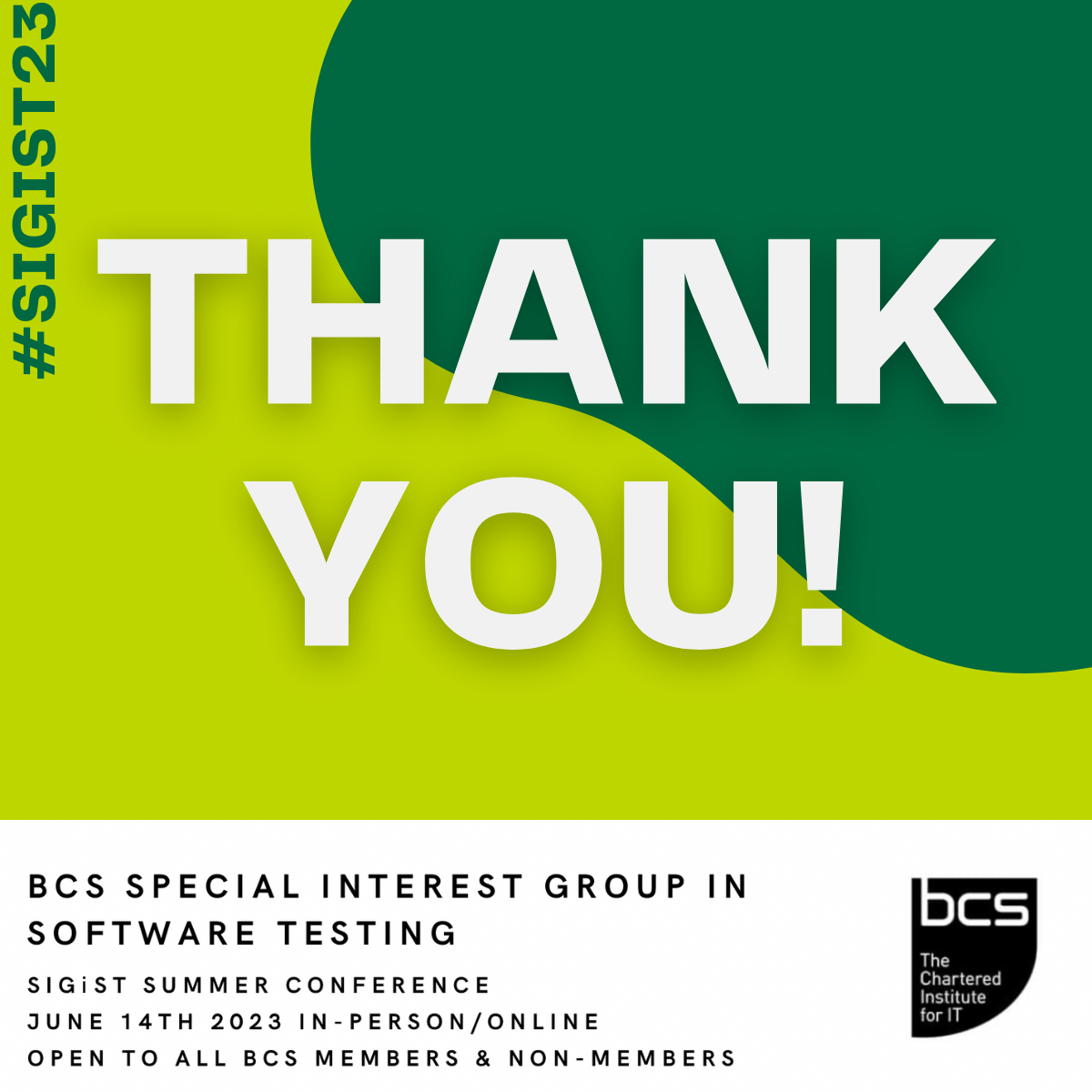

BCS Brand Guidelines
It’s important that any content you create follows the BCS Brand Guidelines. Three of the key points from the guidelines that I used regularly are:
-
Logo positioning: If your group has a logo, make sure it is clear and contrasting to the background, and is of a readable size. You can get your logo made in different colour variations if needed.
-
BCS Colours: The main BCS colours are two shades of green, black and white. The two greens are heavily associated with BCS, so it’s a good idea to use at least one shade when designing content.
-
Brand Voice: It can be hard to know how to get the right tone across in the text you post on social media. The different brand voice guidance provided by BCS can help ensure you are conveying information in the best way possible.
Be Consistent
It’s important that content that is part of a campaign for a particular event all look consistent. To achieve this across many different graphics, make sure some elements are shared such as the background or graphic layout. It helps the campaign look more cohesive and separates it visually from other campaign events you may run.
Think Accessibility
When designing graphics, make sure that your content is accessible. This includes looking at elements like colour contrast and text sizing. When using the BCS Brand Colours, I find that the white contrasts well with the BCS darker green colour, whereas the black does not. Show your graphics to other people before posting publicly to get their feedback or make use of online accessibility checking tools (e.g. colour contrast) to see if your graphic needs changing.
Less is More
When designing your graphics, make sure they don’t end up too cluttered as this can make them difficult to read. To avoid cluttering your graphics:
-
Minimise the amount of text in a graphic: Remember your post will have accompanying text!
-
Edit the transparency of background elements to make sure they don’t dominate your content.
-
Make key images or logos big so they stand out, and prevent other elements taking up their space.
Why not put some of Beth’s tips into practice by taking a look at her ‘BCS SIGiST Conference Canva Template’, click the image below to access:
To discover more about BCS SIGiST, including their website, upcoming conference and social media links, click here.